Take Charge of Your Music Journey with Spotify’s New Tools
Spotify is revolutionizing how you explore and enjoy music, rolling out an exciting array of tools designed to make discovering new tracks seamless, engaging, and deeply personal. With a focus on giving you greater control over your listening experience, Spotify’s latest updates empower you to curate playlists, fine-tune recommendations, and craft a music journey that feels uniquely yours. These features are gradually launching globally, bringing a fresh dimension to how you connect with music.
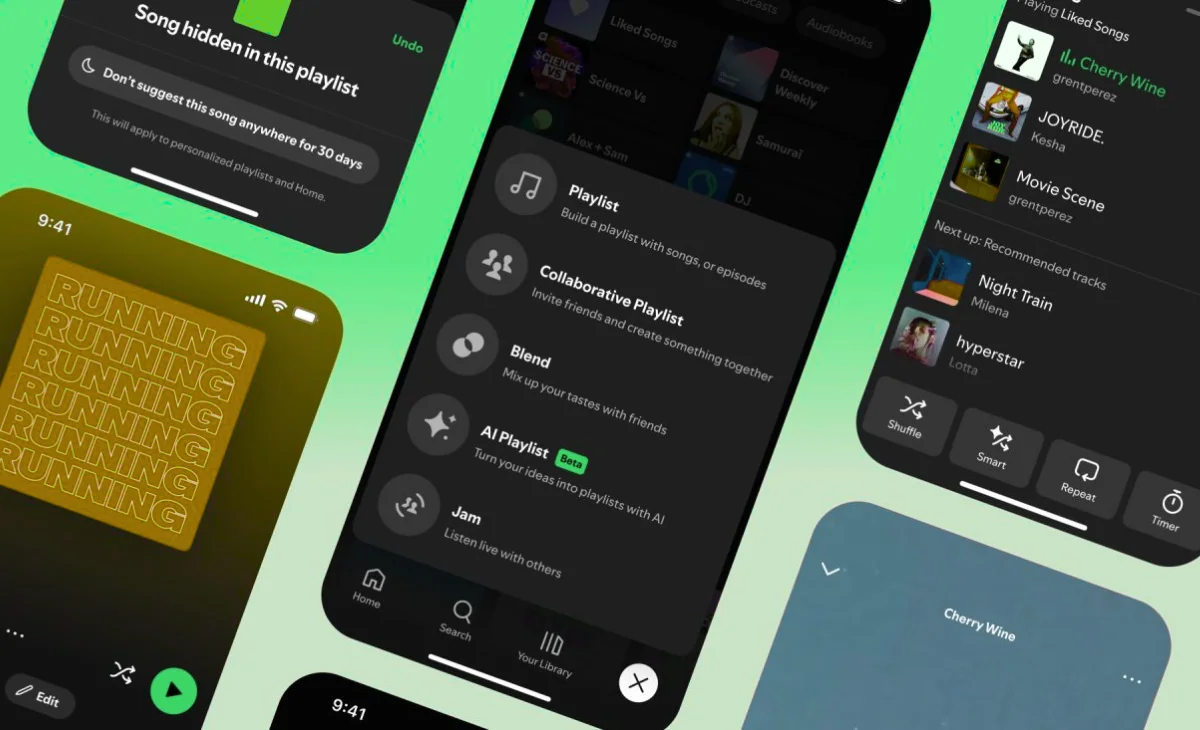
Take Command of Your Listening Experience
For Spotify Premium users, the Now Playing view just got smarter. The revamped Queue feature, accessible via the three-line icon at the bottom of the screen, now boasts a sleek, user-friendly design. It integrates essential controls like Shuffle, Smart Shuffle, Repeat, and a Sleep Timer, all in one place. Premium users will also notice Spotify suggesting tracks to play after your queued songs end. Love the recommendations? Keep them in the mix. Prefer your own selections? Easily toggle off Autoplay or Smart Shuffle in your settings for a tailored session.
Spotify is also introducing intuitive ways to refine your vibe. The updated Hide button lets you instantly remove a track from a playlist across all your devices with a single tap, ensuring it won’t interrupt your flow again. For those moments when you need a longer break from a song, Spotify’s new Snooze feature—currently in testing for Premium users—lets you pause a track from your recommendations for 30 days. This keeps your music fresh while leaving room to rediscover the song later. Expect this feature to roll out to more users soon.
Build Playlists Your Way
Creating and managing playlists has never been easier, thanks to Spotify’s new mobile playlist tools. At the top of every playlist, you’ll find streamlined options to Add, Sort, and Edit. These let you expand your tracklist, tweak your playlist’s title, design custom cover art, or arrange songs in the perfect order. Whether you’re crafting a workout mix or a chill evening vibe, these tools make personalization effortless.
For fans of the Liked Songs feature, Spotify has a treat: users in Australia, Canada, Ireland, New Zealand, South Africa, the U.K., and the U.S. can now transform their Liked Songs into custom playlists. Simply filter by genre and select “turn into a playlist” to create a curated collection based on your favorites. It’s a game-changer for playlist enthusiasts looking to organize their music with precision.
Collaborate and Create with Cutting-Edge Tools
Spotify’s latest update simplifies access to its powerful curation and collaboration features. By tapping the Create button (“+”) at the bottom-right of the mobile app, you can instantly start a new playlist, invite friends to collaborate, or dive into a Blend to merge your music tastes. Premium users in select markets can also access Jam for real-time group listening or tap into AI Playlist to transform creative prompts into fully realized playlists. With AI Playlist now available in more regions, Spotify is unlocking new ways for listeners to bring their musical ideas to life.
Your Library, home to all your personalized playlists and content, remains easily accessible. On mobile, it’s now the third option at the bottom of the app, ensuring you can quickly jump into your music world.
Why This Matters
Spotify’s latest features reflect a commitment to making music discovery not just effortless but also deeply rewarding. By putting more control in your hands—whether through smarter queue management, enhanced playlist tools, or innovative curation options—Spotify is transforming how you engage with music. These updates invite you to explore, create, and connect with your favorite tracks and artists in ways that feel fresh and authentic.
Stay tuned as Spotify continues to roll out these features, with more markets and users gaining access in the coming weeks. Whether you’re a casual listener or a playlist perfectionist, Spotify’s new tools are here to elevate your music experience to new heights.



